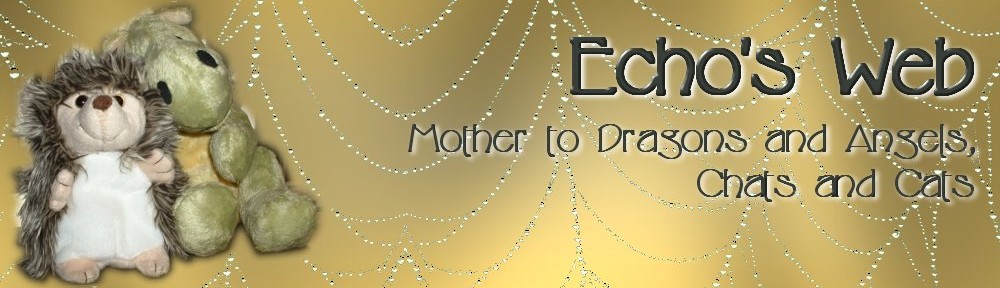HERE’S WHAT MAKES IT ALL WORK!
Step 8: Financials (And Other Current Paperwork)
This is the brilliant part!
You should have file folders for the previous three years’ worth of financial records already labeled and separated by year. Make three new hanging files and make the tabs Annual Archives 1, 2 and 3. Put the dated files from three years ago in #3, from two years ago in #2, and from last year in #1. Don’t date the hanging files.
Now we’ve reached the critical step that makes the whole filing system work for me. Remember the step-up/tiered file sorter that was listed in “What You’ll Need”? Time to put it to good use. Continue reading