I recently purchased a new computer that came with Windows 7 and started installing my software. All of a sudden from one of those programs I got the message that I had to have administrator rights to run it. Say what?
I went into the Control Panel and attempted to change my User Account to Administrator. Nothing. Every time I went back in it said Standard again. So how the hell was I supposed to make myself an Administrator when I wasn’t an Administrator to start with? (Not to mention, why wasn’t the first user account I created the Administrator in the first place?)
I began searching. There must have been dozens of forums where people had asked the same question – how do I make myself an Administrator in Windows 7?
Well, it you’re looking for the answer, I finally found it. It only took about two hours to find the first step.
You have to start here: How to Enable or Disable the Windows 7 Built-in Administrator Account. For some bizarre reason, Win7 automatically creates an Administrator account when it’s installed, then disables it. Riiiiiiight. I used the first option of this tutorial, and it worked perfectly.
So then I went to Control Panel / Users and tried to change the level of my Marcia account – and it wasn’t there. So I searched for another hour, trying one supposed fix after another, till I came upon the one that worked. The tutorial isn’t entirely appropriate so I’ll give the instructions here:
- Log in as Administrator
- On the Start menu, click Run and type cmd
- This takes you to a black box with the C:\prompt. At this point you have to do one of two things:
- If it says C:\Users\Aministrator, type cd .. – this will take you to
C:\Users. Then type cd youraccountname. OR - If it says anything else, type cd\ – this will take you to C:\
Then type cd Users\youraccountname
- If it says C:\Users\Aministrator, type cd .. – this will take you to
- Now type: net user administrator /active:yes
- You should get a message that says Operation successful.
- Type exit
Now log off as Administrator and log back on under your own account. Test any software that was demanding you have Administrator rights. It should work.
I hope this works for you. It took me more than three hours of web searching and trying different suggestions. If it doesn’t work… well, I guess you can leave me a comment but believe me, I am not an expert. I was frustrated and furious and determined. (I even made the Administrator password “fuckthis.”)
I also recommend this tutorial:
Change Windows 7 to Look and Function Like Windows XP
I don’t know if you really need Startkiller. I put CS Menu in my Startup folder and so far that seems to be working. Not perfectly, but better than the awful Windows 7 Start Menu.
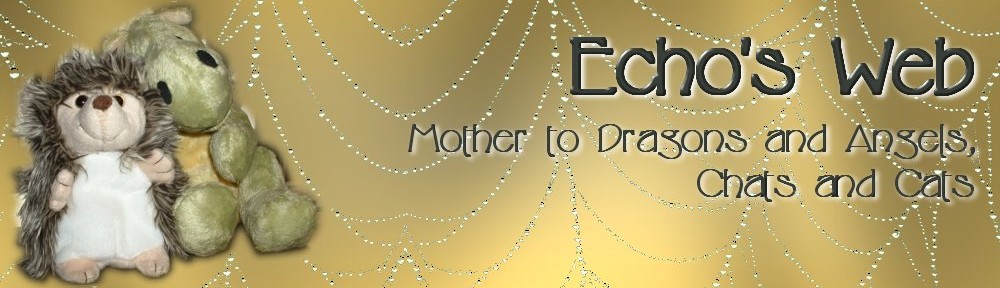


I know that this post is over a year old, but I must say that this was an incredible lifesaver! I swear I have been trying to do this for the past month! Thanks!!!!
Why does Microsoft have to make everything so %#*#@ complicated!?