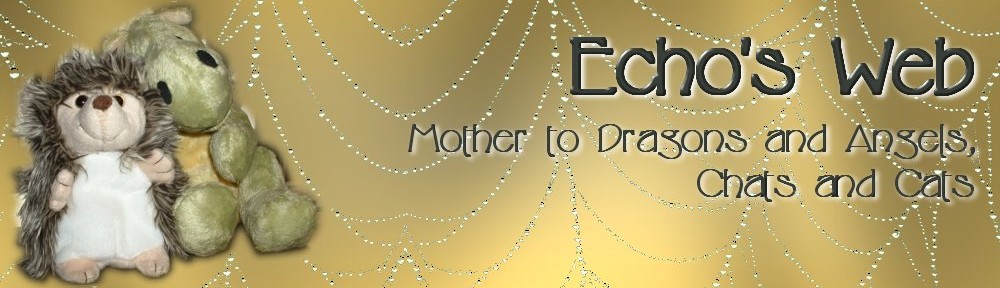STORAGE SUMMARY AND JANUARY TASKS
Storage – What Goes Where
In the file cabinet:
- Make box-bottom hanging files for broad categories, putting category names on their tabs
- Make manila folders for sub-categories (e.g., in the Insurance hanging file, you’d have Homeowners/Renters and Auto folders at the least. (If you rent and don’t have Renters insurance, get it!)
- Make individual folders for manuals and put them in box-bottom hanging files by category.
- Items you’ll file directly into the cabinet when received would be, for example, auto purchase and maintenance records, receipts received irregularly that you want to keep, and updated insurance policies (while still keeping the original if it has riders), and manuals.
In the file sorter:
- Make dated manila folders, for the current year, for each set of papers you’ll want to save for at least another year. (Or, as I do, make undated folders for each set, so that they live permanently in the sorter.) If you have not yet filed the previous year’s taxes, you’ll have two folders, one held over from last year, and one to collect information for the current year.
In Archive Tubs or Other Storage Container:
- Keep tax records and anything else you want to save long-term (like Memories/Mementos) here. (I once had my tax returns going back to the first year I filed, but was cured of that condition.) Basically, the reason for these is to keep your file cabinets from becoming overfull.
January Tasks in Detail
Here are the tasks I will have in January 2016:
- Pull everything out of “Annual Archives 3” and evaluate. Anything to do with taxes has to be kept long term. Other things I may keep, discard or shred. This is all 2012 material, now 4 years old.
- Move everything from “Annual Archives 2” to “Annual Archives 3.” This is 2013 material, now 3 years old. Evaluate whether I still need to keep all of it.
- Move everything from “Annual Archives 1” to “Annual Archives 2.” This material is from 2014 and is now 2 years old. Again, evaluate the material to see if I still want to keep it.
- Because I don’t make dated folders for the file sorter, I’ll make labeled manila folders now for the 2015 material in the sorter, fill them, and file them into “Annual Archives 1.” If you already have labeled folders, you’ll just file those and then make new sorter folders for 2016. The exception, again, is tax info for 2015, which stays in the sorter until tax returns are filed; at that point the 2015 Taxes folder goes into “Annual Archives 1.”
The above tasks will take an hour at most, more likely half an hour or less. Using the file sorter for the current year’s material saves a ton of time, back stress and annoyance by cutting out at least 85% of the direct filing you would otherwise be doing.
And voilà! You’ll be able to find what you need in your file cabinet, you won’t have to file directly into it constantly, and your monthly/yearly material gets collected in one place for easy filing at the beginning of the new year.
One of the best things about this is that if you fall behind, you still will be able to catch up rapidly because the place for all those important monthly papers is still out in front of you, not in your cabinet where you have to keep flipping through things to find where things belong.
At the same time, if you need to look at something from the current year, you can find it in a jiffy.
Final Thoughts
I used the file drawers in my desk for work-related material. Since I’ve retired, most of that is now obsolete, so I’ll have space available when I clean them out – for what, I don’t know.
- Two file drawers in my desk
- Top File Drawer. Since I’m no longer writing for About.com, this is all obsolete.
- Bottom File Drawer: web design business material.
Also, through purging with my professional organizer, I now have half a lateral file drawer empty. (That makes the hanging files flop wide and they often come off the rails, by the way, which is a nuisance. Imagine needing MORE paperwork just to keep the drawer neat!)
In the lateral files, Drawer #1 holds almost all the categories I first listed. Drawer #2 has the Annual Archives folders and some things I must keep but don’t add to, like house purchase documents and info about my mother’s estate. Because the rails can be moved to accommodate legal-sized documents and I don’t use the back rail, there’s space in the back where I’ve tucked oversize material that can’t be folded. Drawer #3 has all the manuals, and Drawer #4 has all my old writing, dating back to high school.
Can I just say that I hate lateral files? When I bought these, I thought they were double-wide with each drawer containing two front-facing sections. I was furious when I realized I’d gotten laterals, because I hate looking at files and tabs sideways.
However, it’s possible, though I can’t check this out, that these lateral files do hold more than conventional cabinets. Also, they make a great space for my stereo equipment and fax machine. The biggest problem is that they are not made to sit on carpet, so the bottom drawers are difficult to pull out. You can see the gouges in the carpet in front of each bottom drawer.
In the end, the important thing is to get enough file storage space for your needs in a form you can afford and that fits in your space.
As I said at the beginning, when my professional organizer first saw my system, she was highly complimentary. It was she who alphabetized the hanging files, and we implemented some of her other suggestions, but by and large the filing system was good – in fact, she said it was the best she’d ever seen already in place in any client’s home.
That made me feel all warm and fuzzy and proud.